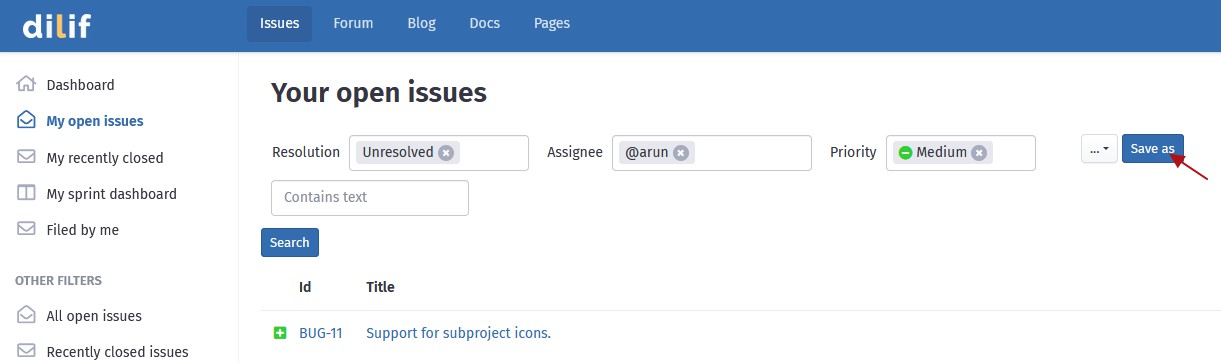Issue filters
Issue filters can be used to create filtered views of your issues. Few filters are shown by default for logged in project members. They are -
- Your open issues
- Your closed issues
- Issues filed by you.
- Your sprint dashboard
In addition, there are two filter which anyone will be able to see -
- All open issues - All open issues in your project
- Recently closed issues - Recently closed issues in your project.
Custom filters
You can create your own personal filters too. To create a custom filter, open any of the personal filters like "Your open issues". Then add or modify the issue fields and criteria you need. Then click the "Save as" button to save the filter with a name you can choose. e.g. "My medium priority issues"