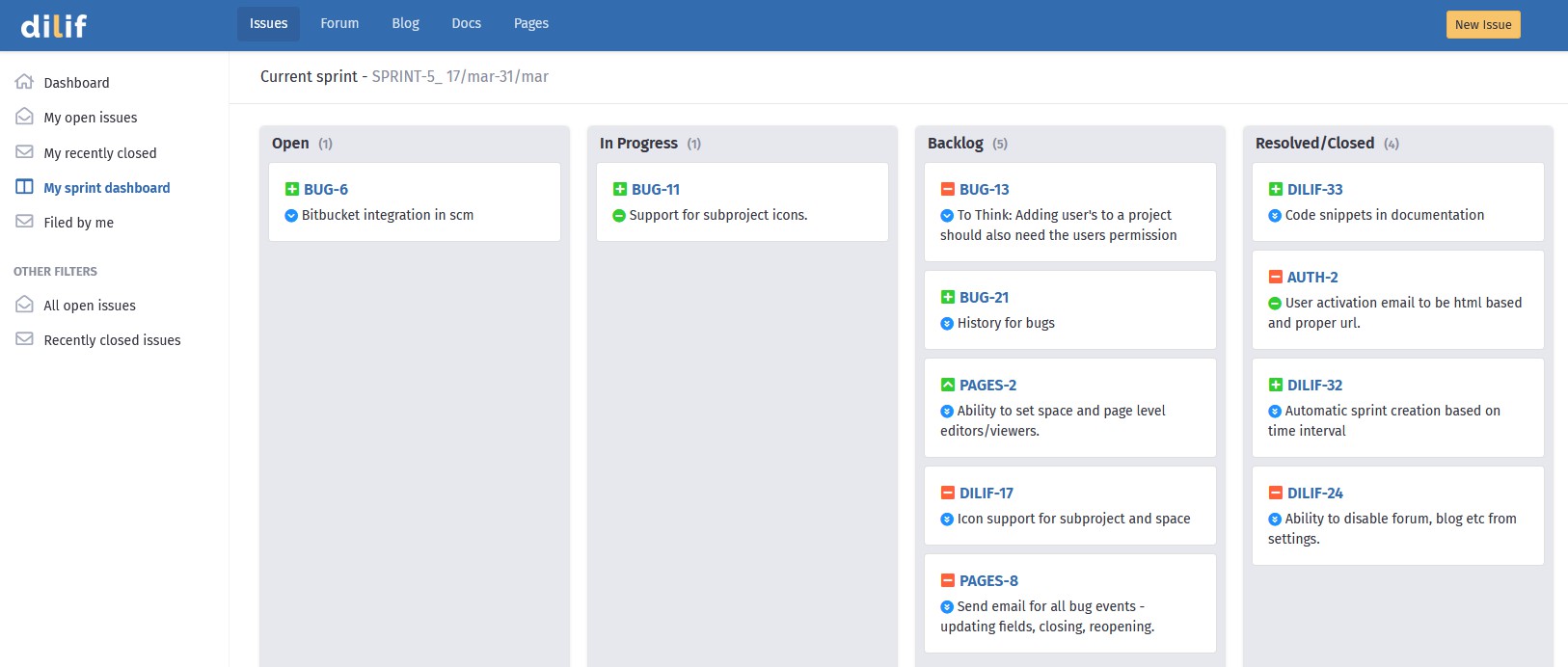Issue service
With issues service, your customers or project members can create bugs, enhancement and feature requests. To create an issue, the user needs to be logged in. This helps us keep track of spammers and weed them out before you have to worry about them.
To categorize bugs better based on sections of your project, you can add sub-projects. A default sub-project with same name as your project will be created when you create a project.
Creating Issue
Issues can be created using the "New Issue" button on the top nav bar. It will bring up a form in a modal window.
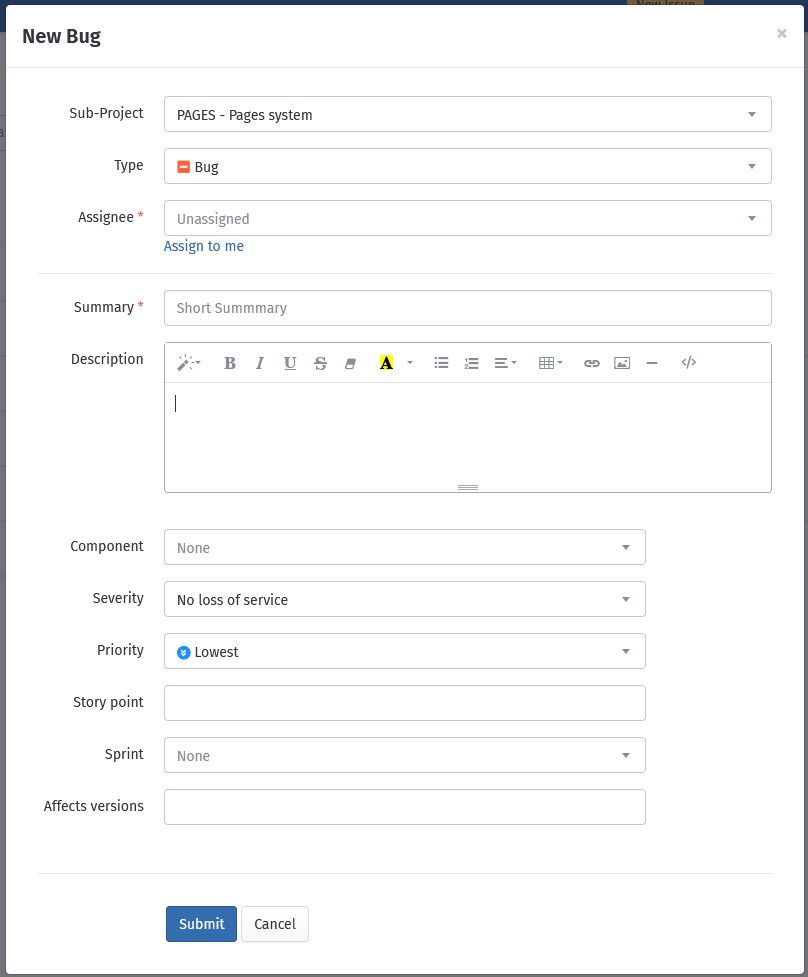
Except for mandatory fields like type, summary description etc, all other fields are optional. E.g. if you don't work in sprints, you can disable sprint for bugs and the field won't show up anywhere.
Once an issue is created, a unique id will be generated for the issue in the format <sub-project>-<number>. E.g. PAGES-8 If you reference the bug id any where (comments, forum, blog, pages etc), it will be linked to the bug url automatically. Issues can be updated by any member of the project. But it can only be resolved by the current assignee or some one with bug manager role.
Issue lifecycle
The possible life-cycle states of an issue is as below -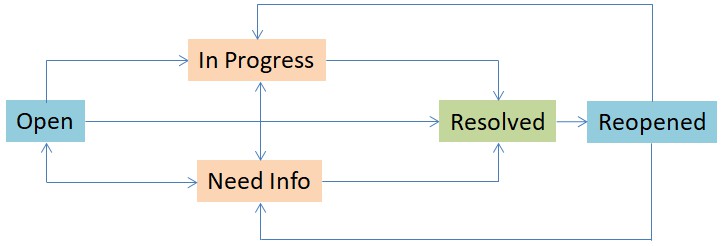
Watching issue
Any logged-in user can watch an issue for updates. All watchers will get email with details whenever the issue is updated.
Editing issue
We have an advanced issue editing system with in-place edits. That means you don't have to fill out forms to change a field value. Click on the field and option to edit it will appear right on the bug page. E.g. here's how the bug's type can be changed from the bug page
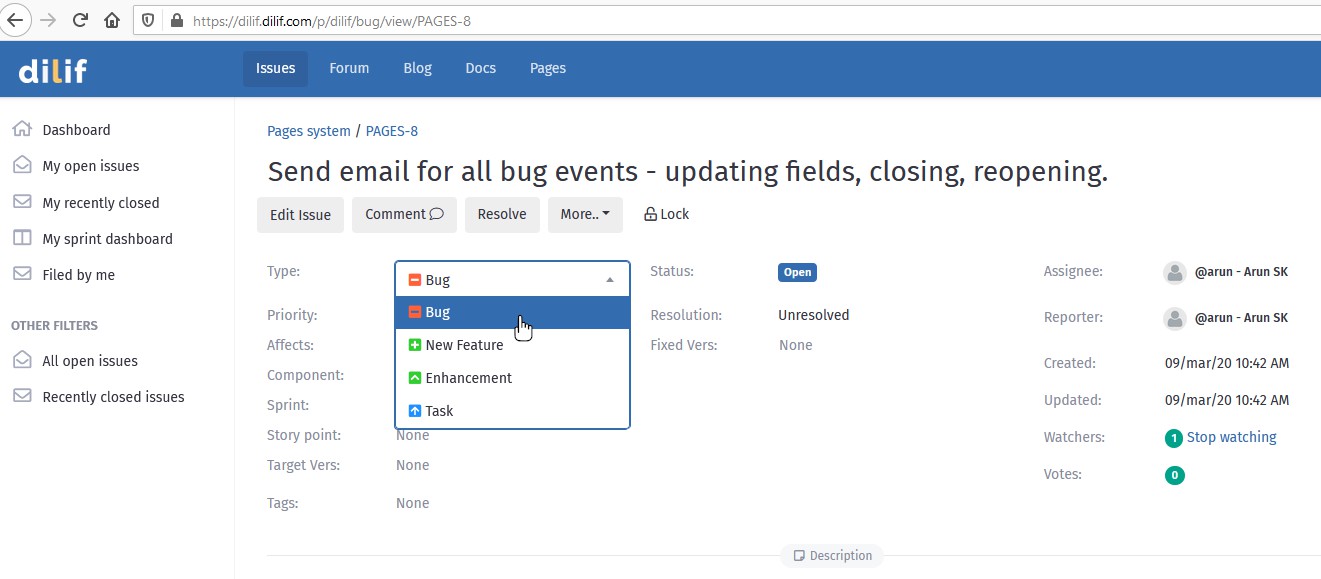
Sprint dashboard
Sprints are a great way to schedule your issues. If you have sprints and assign sprints to issues, they will show up in the sprint dashboard giving an overview on progress. Sprint dashboard can be accessed from "My sprint dashboard" link in left menu.